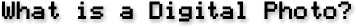 Digital Photo Acronyms & Nomencalture
Digital Photo Acronyms & Nomencalture
Within photo programs you'll sometimes see nomenclature that specifically relates to digital photos. The main ones are some of the data packages carried within certain types of digital files. These are briefly explained below:
EXIF
EXIF stands for "Exchangable Image File". It is used by camera manufacturers to store camera shooting information within certain types of digital image files (i.e. JPEG, TIFF and RAW). Like many digital "standards," it's not really a standard, it's just in common use by manufacturers of digital cameras. Exif version 2.1, commonly used today, dates to 1998 (Exif v.2.2 (Exif Print) dates to 2002). Exif can store camera specific information such as date, time, ISO, aperture, focal length, flash info, etc. It can also store geographic information (see the Geotagging Page) and even sound files. It has a number of problems, the first of which is that it's now woefully outdated. It has size limitations (limiting the amount of data that can be stored to 64k) and a large number of quirks (i.e. it stores the time/date information but doesn't include timezone information). Since it's not natively supported by RAW file formats, camera manufacturers have invented their own methods to incorporating Exif data in a RAW file, creating many proprietary variations of RAW. However, despite its limitations, since it is in such common use, we'll be seeing it for some years to come before something else (perhaps XMP) takes over.
IPTC
IPTC stands for International Press Telecommunications Council. The world's press needed a way to store various types of data (i.e. caption, description, author) inside digital photos that were being sent back to their home office. While EXIF contains the camera data, IPTC contains the labelling data for the photo. It actually is a defined standard, the origins of which go way back to 1979. But it was in 1994 that Adobe developed a way to incorporate this information directly into a digital photo file (JPEG and TIFF). It's now in wide use as general method of internally labelling digital photos. For the full details, see my Labelling Digital Photos Page. There is a newer labelling format (see Adobe XMP below), but it maintains all the IPTC fields. In my articles I refer to it as IPTC/XMP - meaning the digital photo labelling portion of XMP, even though XMP is far more than just IPTC standard labelling.
Adobe XMP
XMP stands for "Extensible Metadata Platform." It was introduced by Adobe in 2001. Adobe, as the largest developer of photo and image related products (i.e. Photoshop, Illustrator), wanted an open standard that developers could adopt to allow metadata to be shared among many types of files and computer systems. Metadata can be thought of as "data about data" - so with a photo it would incorporate everything described by both the EXIF and IPTC data (which are themselves both types of metadata), as well as anything else pertinent to the photo. Adobe made it "extensible" - meaning that it is designed to be expanded upon (to incorporate things developers haven't thought of yet). So, it's very flexible. Today it is used in such things as digital photo files, digital music files and digital documents. Given its flexibility and its push as an open standard by a behemoth corporation (Adobe), I expect (hope) that everyone will adopt its use and that one day, all digital files will have a standardized XMP core.
Standards
A final word here about "standards." It's been a real problem with all types of digital data, not just digital photos. The problem has no easy resolution since new ideas and concepts are coming along all the time, how do you incorporate those into something (such as a JPEG file format) that never envisaged it. Some developers will alter the standard (making it non-standard). This then means that at best, other software may not understand that change, or, at worst, because the standard has been changed, data will be corrupted or even destroyed. Adoption of a "standard" takes a long time. Even though IPTC has been around since 1994 as a defined standard for incorporation into JPEG files, some photo software still doesn't recognize it, and if you save your photo with that software, it will be saved without the IPTC data.
This is a reason why I hope that Adobe's XMP initiative will succeed, it seems to be flexible enough to be able to incorporate new things, while still maintaining a "standard."
Some of this website deals with DPI, PPI and Megapixels - so let's do a quick review:
DPI
DPI stands for "dots per inch" and it is used in two ways. The original meaning is "printer dots per inch" - the dots that all home printers (i.e. inkjet) and many commercial printers use. It is part of the resolution of a printer - more dots per inch usually results in better, more detailed printed images. You will see from reading other sections of the website that this is independent of the digital photo since printer software remaps the photo for printing - so a digital photo pixel does not equal one (or any specific number) of dots.
The second use today is in scanning, where DPI means the level of detail of the scan. In this case there is a one to one relationship between the "dot" and a digital photo pixel. The "dot" refers to the scan of a physical object (usually paper) which is then converted to a digital pixel. So, really it should be PPI (pixels per inch), but the legacy term DPI is almost always used for scanning. And it can be considered appropriate if we think of DPI as going from paper to digital and PPI as going from digital to paper. But, bottom line, it is a measure of the scanning resolution.
PPI
PPI stand for "pixels per inch" and it is simply a measure of the number of pixels in a digital photo divided into the dimensions of the printed output. It thus becomes one measure of resolution of the printed output, the other measure being the DPI of the printed output. As a quick example, a 2400 x 1600 pixel size image printed to 6" x 4" paper will have a printed output resolution of 400 ppi (2400 pixels printed to 6 inches = 400 pixels per inch). The DPI of that output will depend on the printer - it may be printing the image at 1400 dpi.
So, in the above example, the resolution of the digital photo is 3.8 megapixels and the resolution of the printed output is a combination of 400 ppi and 1400 dpi. Since most printers are printing at their highest resolution, normally it is removed from the equation and we simply refer to the output resolution as 400 ppi. If that same photo was printed to 8 inches rather than 6 inches then the output resolution becomes 300 ppi (2400 pixels divided by 8 inches = 300 pixels per inch). The digital photo resolution in all cases remains at 3.8 megapixels.
Mp
Mp stands for "megapixels" or millions of pixels. It is the total number of pixels in a digital images (the product of the horizontal pixel dimension multiplied by the vertical pixel dimension). It is the "resolution" of a digital image since more pixels over a fixed field of view equals more detail (more resolution).
|

