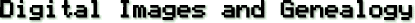
Make Your Photos Last Forever
A goal of those taking family photos today and/or digitizing old family photos is to make those photos available to succeeding generations. This page is just a few thoughts and tips on how that can be accomplished.
- Proper Storage: properly store your digital photos and prevent loss by always following the Rule of Three which you find detailed on the Storage and Archive page.
- Archival File Format: make sure that at least one full set of your photos is stored in an archival photo file format. This is either (in order of preference in terms of image quality): TIF, JP2 or JPEG. TIF will maintain best quality as either uncompressed or using LZW or ZIP compression. With JP2 best quality is using the no compression (lossless) setting and best quality with JPEG is quality 100 (Adobe 12) although in real-world terms, JPEG quality 94 (Adobe 10) is sufficient. See the Filetypes Page for a description of these formats.
- Store on Best Available Media: follow the concept of storing your photos on the best available media - this will change over time. See the "Refreshing Archival Data" section on the
Storage and Archive page.
- Well Organized Photo Collection: organize your photos so that they are easily retrievable. This is ideally in an easy to understand folder system that contain all your photos. As an example of what this means, if you died tomorrow, could someone easily find and copy the photos on your computer without a huge amount of effort or having to use specialized software?
- Label Your Photos: Photos that contain information about who is in them are more likely to be kept than photos that have no description so digitally label all your photos. See the Labelling Digital Photos Page.
- Digital Photo Albums: consider making digital photos albums containing the best of the best - the photos that best represent your family memories. In the pre-digital age, family photos were contained in a few photo albums. Today one can easily have thousands of photos on their computer. Take the time to sort these, copying out the best. Try to keep the best of the best to less than 1,000 photos. A digital album can be as simple as folder containing those photos or more complex with software (i.e. a PDF album).
- Physical Photo Album: following on the thought of the above, consider actually making a physical album containing archivally stable paper prints. In the "old days" - a album with 100 photos might span a generation. These tend to be kept and handed down within the family. Short listing your photos down to 100 or so of the best and putting them in a nice photo album (with the pictures well labelled), might ensure long-term preservation. For some information about making archivally stable paper prints see the Print Longevity page.
- Share Your Photos with Family: consider distributing digital versions of old family photos to relatives. The more people that have copies of the photos, the more likely they are to survive the test of time. With current family photos, make sure you give copies to your kids. See the Sending Photos to Relatives Page.
|

