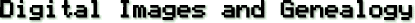
Choosing a Digital Camera or Scanner
Digitizing photos is an important way to preserve these family memories. Only one person can be in possession of the original physical photos such as an old family photo album. But once digital copies are made, those photos can be inexpensively shared with relatives around the world. If your album got lost or destroyed (fire, flood), you'll still have the digital versions available (assuming they are properly backed up)
So, to start with those that don’t have digital anything, the first question to be asked is “what exactly do you want to digitize?” If it is just a few photos then a commercial service may be the best option, simply have the photos scanned by them and given back to you on memory stick or a cloud download. No investment in technology, no steep technological learning curve.
For the do-it-yourselfer the choice is going to boil down to either a digital camera/smartphone or scanner. Each has its strengths:
Digital Camera or Smartphone - it's portable and can be easily brought to the subject such as your old Aunt's photo or letter collection, cemeteries, libraries and archives (with permission). It can be used to easily photograph 3D objects (heirlooms and such). Delicate albums in which you don't want to remove the photos or bend the album flat over a scanner can be photographed in place. Larger items that won't fit on a scanner such as family artwork can be digitized with a camera. Once setup, a digital camera/smartphone is generally much faster than a scanner in copying photos and/or documents. The downside is that the resolution, and sometimes the control of digitizing the photo, will not be as good with a digital camera or smartphnone when compared to a scanner.
Scanner - Scanners can digitize at higher resolution than many digital cameras. Photographs are pressed flat by the scanner cover (no distortion/focus problems). Some scanners do a good job with slides (digital cameras, in general, do not). Scanners often come mated with OCR (optical character recognition) software allowing the conversion of printed text to digital text (some smartphone apps can also do this, although usually not with the precision and control afforded by computer software).
I generally use a scanner at home when copying a few photos or documents. The camera comes in handy, when, as noted above, I'm not at home (copying photos/documents at a relative's house or at a library or archive), or if I have a delicate photo album to copy. Normally, copying old photos is not a reason to buy a digital camera (you'll generally be better off with a scanner), but if you already have a digital camera, or a smartphone with a high quality camera, then you might want to consider its use in genealogy.
CHOOSING A DIGITAL CAMERA or SMARTPHONE
The genealogical features to look for in a camera are:
SMARTPHONE NOTE: This was written before the advent of smartphones with high quality cameras. The discussions about a point & shoot digital camera apply to a degree with smartphones. If you have a high end smartphone you probably don't need a digital camera, even though they generally have more and better features (optical zoom vs digital zoom, aperture control, shutter speed control, etc.).
Type of Camera – a digital “point and shoot” (P&S) is oftn better than a digital Single Lens Reflex camera (DSLR) for most genealogical applications. While a good dSLR or mirrorless camera will outperform any P&S or smartphone camera in terms of image quality, a P&S or smartphone is more versatile for genealogy. When compared to DSLRs, P&S cameras (or smartphone) are more compact (easier to travel with), are much lighter (can easily be set up on a small portable tripod, DSLRs need much larger tripods), can operate in silent mode (DSLRs have a mirror slap sound which can be too loud for a library or archive), can use an LCD screen for image composing, making it easier to frame and view the work in close quarters (many DSLRs can only use the optical viewfinder for image composition) and P&S cameras are much cheaper than DSLRs.
Now, all that being said, I personally use a DSLR since as a photographer, that's the type of camera I have. My current model has a quiet mode plus a rotatable viewfinder so it's quite flexible when used for genealogical purposes. But it's a lot of camera to lug around.
Lens – it should have good optical macro (close-up) capability. This is very useful for copying small photographs. You should be able to set the lens in macro mode while using the most common camera settings, including Av (aperture priority) mode.
Of note with digital cameras is that most (essentially all consumer cameras) have a sensor smaller than the size of 35mm film, which is what lens size used to be based on. Most copying is best done at about 52mm in original 35mm terms. But, with a smaller sensor, this 52mm (human eye perspective) will be achieved at a smaller number. My DSLRs have a sensor that requires a 1.6 multiplier to get the 35mm equivalency (so the 32.5 mm setting on my lenses = 52 mm in terms of framing and perspetive). My point and shoots have smaller sensors, some with a multiplier of up to 5 (so 10 mm = 50 mm). So, once you choose or get a camera, find out what exactly its mm numbers mean in terms of the original 35mm standard. In other words, what lens mm equivalent on your digital camera is equivalent to 52 mm in original 35mm film size terms.
Adjustable aperture – the camera should have adjustable f-stops. This usually achieved by using the “Av” setting (aperture priority) on the camera (if the camera doesn’t have this setting, it probably doesn’t have user adjustable f-stops). This allows the control of “depth of field,” the depth of the area in focus. We will see in the article about how to copy old photos how an increased depth of field can sometimes help.
Battery – how many pictures can be taken on a single set of batteries? A camera that uses regular AA batteries can be handy for travelling since you can purchase spare batteries almost anywhere. If using AA or AAA, the NiMH rechargeable variety are the best. Get highest capacity ones that you can find. Can the camera run on AC power (i.e. AC power adapter)? This is handy when doing in home photo shoots (no worries about the battery dying). Some cameras use a high capacity camcorder battery. These often have an extended capacity over cameras that use regular batteries, but the batteries themselves are much more expensive than AAs.
Storage – a few years ago this was an issue with several different types of cards on the market. These days, the dominant card type is the SD (or SDHC) card. The only guideline with these in terms of genealogy is to make sure the card(s) you have allow you to shoot as many genealogy photos in the highest quality your camera allows. You can pick the number, mine is usually at least 1,000, making sure that no matter what the instance, I won't run out of storage space on the camera.
LCD Display – an LCD display on the back of the camera is a must for copying photographs or documents so that you can see the exact framing. A rotatable LCD viewfinder is also a handy feature. Although the optical viewfinder can be used to frame the photo, it is usually less accurate than the LCD and can be very hard to use on a tripod or copy stand.
Flash – most cameras come with a built in flash. Make sure that this flash can be turned off. Using a flash when copying photos will usually result in glare so you must be able to turn the flash off.
Megapixels – a minimum 3 Megapixel (Mp) or greater camera is best for copying old photos. These days cameras in the range of 8 to 12 are the norm (my current camera is 32.5 Mp). A 3 Mp camera will copy an 8 x 10, usually the largest size of photo found in family albums, at "life size" (200 pixels per inch). Greater megapixel capacity is better since it will allow you to crop into details of the photo (in essence making digital copies that are larger than the paper original).
ISO – the measure of the camera’s sensitivity to light is called the ISO. A typical P&S operates best at about 100 ISO. Most P&Ss offer ISOs up to 400 or 800, but become very “noisy” at those levels, making photos taken at those higher ISOs generally unusable. However, more modern P&Ss are starting to defeat this noise problem, producing usable photos at higher ISOs. The advantage of a high ISO is that you can take photos with a good depth of field (reasonably high f-stop) in lower light conditions. Read the reviews to see how "noisy" any camera you're looking at buying is at higher (i.e. 800) ISOs.
Remote Control – a remote control to take photos or a camera that accepts a cable release is handy to reduce camera shake in low light photo situations. It’s not a critical feature since you can always rely on the poor man’s cable release — the camera’s self-timer function.
Inexpensive vs Expensive – so, what do you get in a more expensive P&S camera outside of one with more megapixels and a larger zoom lens? The more expensive P&S cameras usually have a greater aperture range (more f-stops), a faster lens (a lower f-stop which lets in more light), more advanced auto features (i.e. auto bracketing), offer RAW format in addition JPEG, have a greater working ISO range (higher ISO plus less noise at higher ISOs) and offer a remote control shutter release. You can decide, based on what you want to do with the camera, if these extra features are worth paying for.
Choosing your first digital camera can be a daunting task. There are literally hundreds of models to choose from. Fortunately the Internet has several excellent camera review sites. You can use these sites with the criteria outlines above to shortlist your choices down to a few models. Then compare those in detail to make your final decision. The review websites include:
And a lovely digital camera site with lots of good information:
These sites will provide you with enough information to be able to walk into your local photo store as an informed consumer. The final thing you should do is to have a physical look at the cameras you have shortlisted and try them out.
Once you get your first or a new digital camera, the rule is to practice, practice, and practice. Full proficiency with a digital camera can involve a steep learning curve. However, since there is no cost to taking photos, taking practice photos is easy, cheap and fun. Your practice should include the editing software that you plan to use (either what came with the camera, or software you purchased separately).
CHOOSING A SCANNER
If you decide you want a scanner (in addition to, or instead of a digital camera) the first thing to think about is exactly what do you want to do with it. Do you want to copy transparencies (slides or film)? If so, then you have short listed down to the few scanners that can do a reasonable job of this. A feature to look for in those scanners is what size of transparency/film can they do (most can only do 35mm size film/transparencies). An optical resolution of at least 2400 dpi (ideally 3,200) is recommended for transparency work. A note here is that if you have a lot of transparencies to do (i.e. a large slide collection) then the best (but most expensive) option is a dedicated film scanner which will produce far better quality scans than even the best flatbed scanner.
A genealogical feature to look for in a scanner is whether the lid is detachable. This is handy if trying to scan a large book (i.e. the family bible).
There are no specific scanner review sites, but if you do a search for “scanner reviews” on a search engine such as Google you’ll find a number of sites. Some website such as that of PCMagazine provide reasonably detailed reviews.
|

