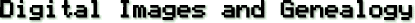
Sending Photos to Relatives
At the heart of genealogy is sharing your findings and collection material with relatives. This particularly goes with the digitizing of old family photos - only one person can be in possession of the original family album but as many relatives as you wish can get a digital copy of that album.
There are a few items to consider when doing this such as archival standards, file compatibility and media.
Archival Standards
What I mean by this is to make sure that any file type or manipulation will be supported by the software of the future. Such file types would include ASCII (pure text), HTML (basic language of the web), PDF (fully formatted text), JPEG (photo filetype) and TIF (photo filetype). Also, in reality, some seemingly proprietary filetypes, such as Microsoft Word DOC files (or even DOCX files) will likely be supported by all future wordprocessing software. But, bottom line is to stick to common filetypes, not files that require a specific program to run, since that software may not be available in the future.
Digital Images: for digital images, this means JPEG and/or TIF. Ideally all your originals will be saved as TIFs - which, although a larger filesize, is a lossless image filetype amd so retains maximum quality. Show and tell items such as slideshows can be done with JPEGs.
File Compatibility
This dovetails into archival standards, but the basic premise is that you have no idea what type of computer or software your relatives will be using to view the material you've sent them, so best to keep it as simple as possible.
When I did my first genealogical projects in the late 1990s, I created HTML pages with text and photos. These could be viewed by all browsers of the day (which, even then, most computers had), all browsers today and presumably all browsers (or whatever they evolve into) in the future. The recipient didn't even need to have an image viewing program - although I did include all the images, in their original sizes as TIF files.
Media
The media used for distribution should be something that everyone has access to. When I started in the late 1990s, that media was CDs. Today the media might still be CDs, or it might be DVDs, or USB memory keys or on-line posting. All (even on-line) have a shelf life, but that's not really a worry for distribution to the relatives - it's a worry for you (see the archival backup and storage section). With relatives you hope that they'll have immediate enjoyment of these old photos - perhaps some budding genealogists in the family will make use of them. In 20 years or so you should be doing another distribution using the current best media for the day.
Captioning
There is no guarantee at the moment that a relative viewing your photos will be able to directly see the internal (IPTC/XMP) labelling information. You can go to convoluted lengths to show them how to view IPTC/XMP data, maybe even point them to software that can view this information directly, but to create a 100% guarantee that they can view the labelling information for each photo using whatever software they happen to have on their computer, you should make that labelling a visible part of the photo.
For information about this process, have a look at the Visible Captioning Page.
|

